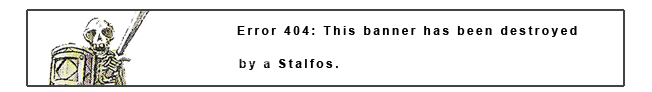Zelda 64 Controls
By IZC Staff
For the majority of gameplay, the A Button will equip your sword, although when using the Ocarina, a low sound will emit when this button is pressed. Press this button once and Link will remove his sword from its sheath. Press it again for a horizontal blow, and three times for an vertical attack. Like in previous games, holding the button down will "charge" your sword and release a helicopter attack on your enemies. Doing a 360 on the Control Stick while attacking with the sword will create a similar assault. By jumping (with the B Button) and pressing the A Button, Link will engage in an aerial attack, driving the sword down from above his head. Early on, Miyamato boasted of ten different sword motions, but either that has been changed, some have not been implemented, or know one has told how to do all of them yet.
Link will be able to jump, climb, pull, push, mount the horse, descend, read, open, talk, and swim all while this button is pressed. Accompanying the other icons that populate the upper half of the screen will be a green circle. Depending on your location (i.e. if your close to the horse, or another non-playable character) the icon will display a different option. This option determines the action that Link performs while pressing the button. This game also features a new ability not found in any other game, "auto jumping". Link will automatically jump, when necessary, without the player having to press the B Button depending on his speed and topographical features. The exact known features for this button at this point are: Jump, Return, Talk, Navi, Swim, Open, Grab, Whip, Climb, Horse, and Read.
This button controls the different camera angles, only one of which will allow players to play in a first person perspective. It also lets you zoom in on a situation, or lets you view a situation from above.
These buttons hold Link’s different items and weapons. While earlier games only allowed Link to equip one other weapon (or two, in Zelda 4) besides his sword, the Nintendo 64’s controller allows for a much broader selection. There will undoubtably be puzzles involving the use of three or maybe four items at once.
This button activates your map. A "local map" displaying a small region the world map will also appear in the lower right hand corner of the screen in some areas.The direction that the little arrow is pointing toward on the map is the direction Link is facing.
The R Button defends Link with his shield. The shield protects about half of Adult Link’s body. You may be able to upgrade the shield to deflect different attacks, as in the other games. Link cannot use his shield when two items are out (in hand, not in the button reserve).
By pressing and holding the Z Button, you can focus attention on any item or enemy within Hyrule. Doing so will force the camera to always keep this object in view, not allowing other objects like trees to obscure your sight of it. While in this mode, the screen will appear slightly letter-boxed and a target or arrow will appear over the item in question. Apparently, this is also where Link’s new retreat comes into play. Traditionally in Zelda games when you pressed back on the D pad, Link would change direction and run away from an enemy, only to turn around again when you had enough space between you and the enemy to resume fighting. This time around, Link will be able to fight while retreating, and while the Z Button is pressed, Link will be in a complete combat mode. Pressing back on the Control Stick during this mode will allow you to continue to fight an enemy while slowly creeping back and away from it. You can also run cirvles around the enemy while hitting it, thus making it a great deal harder for them to hit you.
The Start Button will bring you into a 3D cube with menus on each part of the inside. There is an extensive Dungeon or Environment map there, as well as an Item screen, a Special item screen, and an Equipment screen, where you can equip Link in four different areas: Sword, Shield, Clothes and Boots.
The Control Stick will let Link move in any of the 360 directions, and all at varying speeds. By quickly pulling back on the stick (in the opposite direction Link is currently moving) he will perform a back flip. Link can also hang off of ledges, like in Mario. Trust me, you don't want to miss this game.